C64 keyboard fixed
Tags: computer commodore64 commodore keyboard repair
The replacement keys for my battered C64 arrived from Retroleum. It took a bit longer than I expected, but then again the postage was ridiculously cheap and it wasn’t like I was biting my nails waiting to play with the C64 I’ve had on the pile for a few weeks now. I’ll definitely be back to get more parts from them.
Out came a billion screws from the keyboard, and in went the new keys.
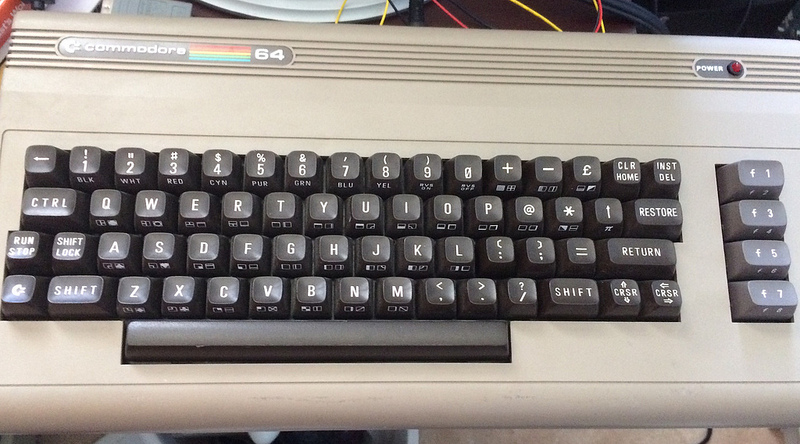
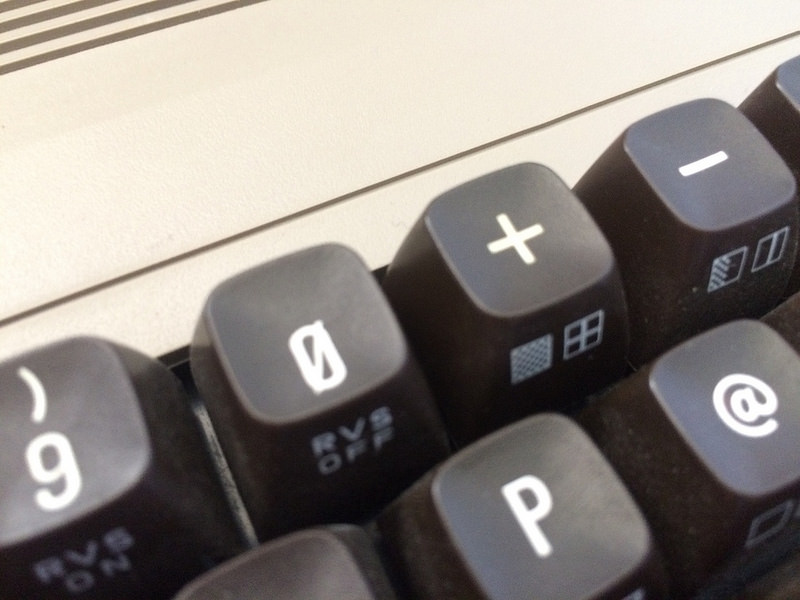
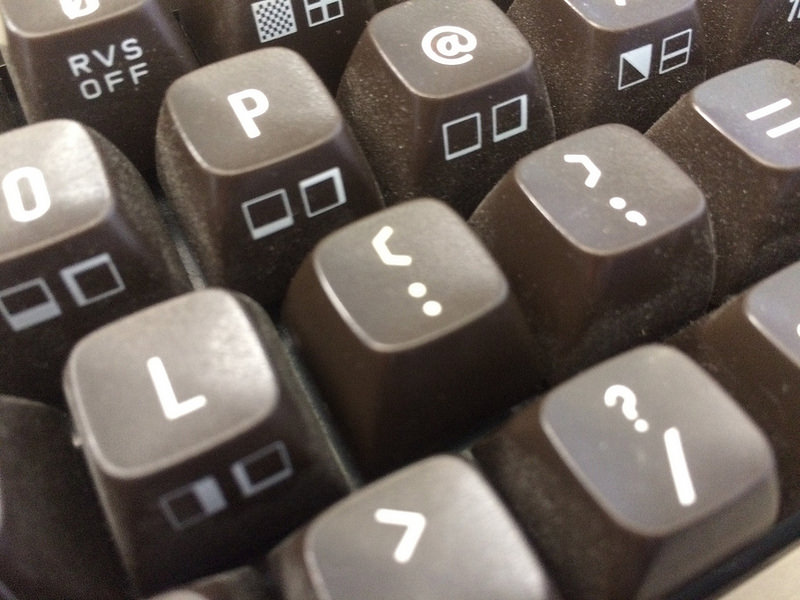
Every time I get into this machine I come away from it with at least one of my hands covered in thermal compound. I really need to put some of those little Raspberry Pi heatsinks on these DIPs.
The little power LED gasket is still really loose, not sure what I want to do with it yet, and the keyboard connector on the mainboard has a tendency to bend the pins when I try to unplug it.
Not really happy with the video cable I made, it is so flimsy and the wires are all different lengths. Maybe some split-loom tubing would help.
I found a little one-liner sound demo on the Web, but when I typed it in it didn’t sound very good. Lots of little static farts and the occasional chirp, which, I guess being based on a random number generator, is to be somewhat expected. I’ll have to sit down with it and write something that at least exercises the entire SID to make sure nothing’s blown.
Still, though, it’s a working C64. When I get some more time and money, I plan on ordering an SD2IEC so I can try out some of the great Rob Hubbard songs, and some games too I guess.
Repair Summary
| Fault | Remedy | Caveats |
|---|---|---|
| Multiple keys missing or broken. | Replace with “new” parts. | |
| Case is not doing well. | Not fixed. |