PC-8801mkII monochrome video works
Tags: computer nec pc88 pc8801mkii video
In the last entry, we left our intrepid hero with no video out. After a quick consultation of the Japanese internet, and a not-so-quick cable soldering job later, we now have black and white video and can use N88 BASIC (at least in theory).
When it came to getting video out of my PC-8801mkII, I of course thought that it would be simple. Unfortunately, the classic 15-pin Japanese RGB was added to the model later (with the SR), and so we have to once again solder DINs. Luckily, after the last time I fought to solder a DIN video cable, I know a little more about how to make cables. Very little more.
The pinouts and diagrams I found on the internet indicated that colour video was effectively RGB/HV, or digital RGB (like CGA) with separate horizontal and vertical sync signals. If I wanted it to work with, say, a GBS-8220 scandoubler, I was going to have to put an AND gate on those sync signals. Since the last two sentences are basically me repeating what the internet says without any actual experience or knowledge on the subject, I opted instead to build the monochrome video cable. It only required me to solder two pins, and at least it would let me know if the computer was working at all.
One of the things I learned since the last time I soldered was to use heat-shrink. Heat shrink is the greatest invention in human history. It makes my terrible cables look amazing, and also provides a very minimal amount of strain resistance that I shouldn’t rely on. I do anyway, though.

After I made this cable, I hooked it up to the computer - but not to my TV. It was a good thing, too - despite saying the diagram was “from the computer side,” the 12V pin and the composite video out pin were flipped. Testing the cable with my multimeter, it displayed 12V instead of the ~1V that composite video usually is. This almost certainly would have blown something inside my TV, so it’s a good lesson to always double-check the cable after you’ve made it based on some internet weirdo’s free advice.
Desoldering and resoldering the cable with the composite video pin in the right location worked, although I did melt a pin right through the DIN housing, just like I had with the C64 cables. Some things never change.
Now, when I plugged it in and hooked it up to my multimeter, it was reporting a pretty constant 0.5 volts DC. Sure, that sounds like a video signal to me. Unfortunately, the TV didn’t pick it up, instead complaining that there was no input signal.
Originally, I thought the computer was sold as being able to get to the “how many files?” screen. It was only going back to the seller’s ad that I realized all he or she did was power it up, take some good photos, and put it on Y!Auctions.
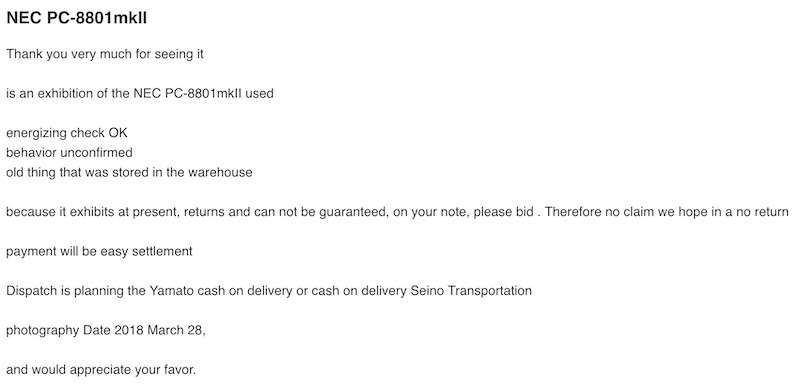
In other words, no actual functional testing was done, and no validation about whether or not video would ever work. Was the computer broken? Considering the condition of the case, it seemed more likely that it was someone in Japan’s toy computer, and would have been thrown out if it ever actually broke. I suspected instead I had screwed up my soldering.
Confused, I re-checked the continuity on my work a few times to make sure nothing had broken loose or been shorted. Everything checked out. After about an hour of thinking, I figured maybe it was a mode inside the computer. I looked up a dip-switch guide. One dip-switch in particular caught my eye. Under “CRT,” the “resolution” jumper had been moved to “high-resolution (24kHz)”. I moved it back to the factory default of “low resolution (15kHz)” and turned the computer on.
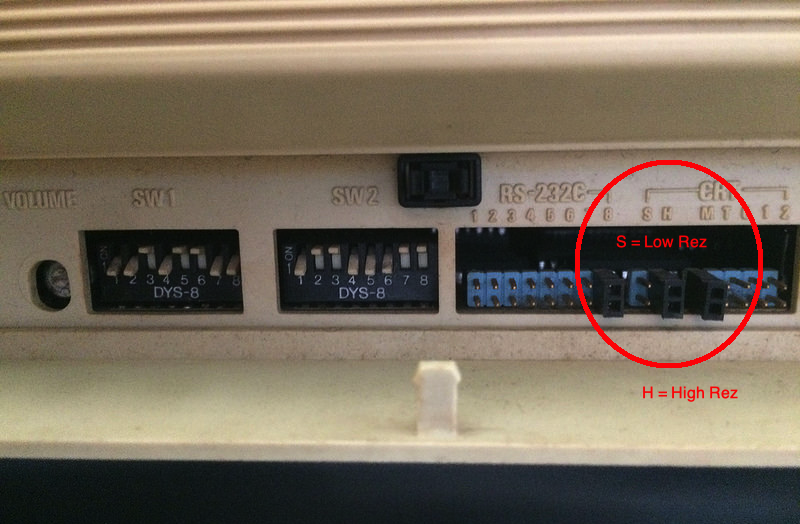
I was just about to get distraught and give up for the day, when I looked up at the monitor. Oh.
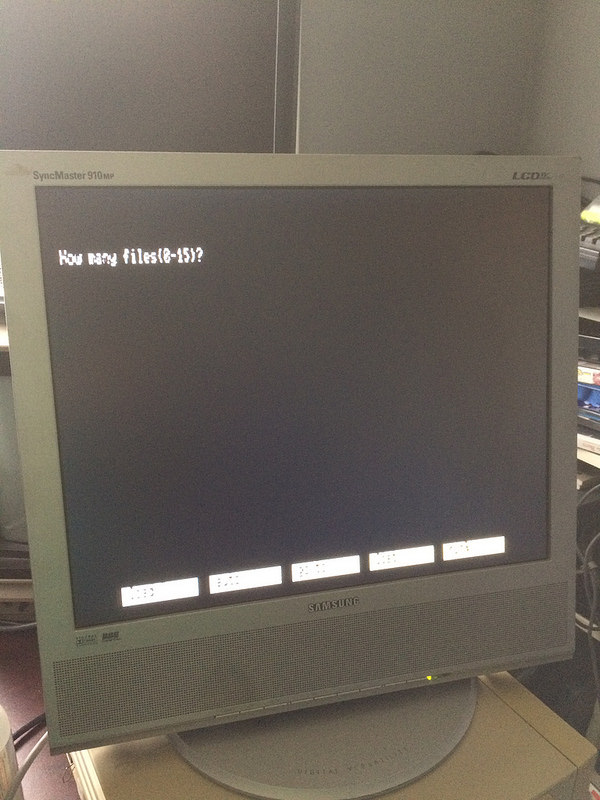
You and me, computer, we are going places.
For future historical reference, here is the correct pinout, at least for my mkII. Make sure that if you build your own cable, you test it with a multimeter just like I did. Who knows if some computers are backwards from mine, or that you didn’t get enough sleep last night? Double-checking is better than buying a new TV.
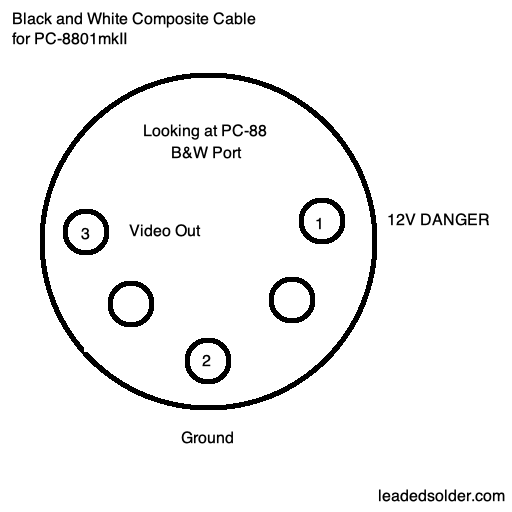
I’m told this pinout is similar to the Dragon32/64 composite video socket, but obviously you don’t need or want the sound component of those cables (since they’d be routed to 12V, which I’m told speakers do not appreciate).
Note to self: order more DIN connectors.