PC-8801mkIISR opening and Gotek setup
Tags: computer nec pc88 pc8801mkiisr gotek floppy mod
I’ve been wanting to get back to the SR for quite some time. I figured the Gotek adapter PCB and the HxC-flashed Gotek would be a direct drop-in to the new machine, and I was right.
A quick walkthrough of the process, which was much easier than with the mkII:

I’ve opened the case, and two big differences from the 8801mkII are obvious: there’s a big beefy speaker, and the Font ROMs have been popped up onto the daughterboard.
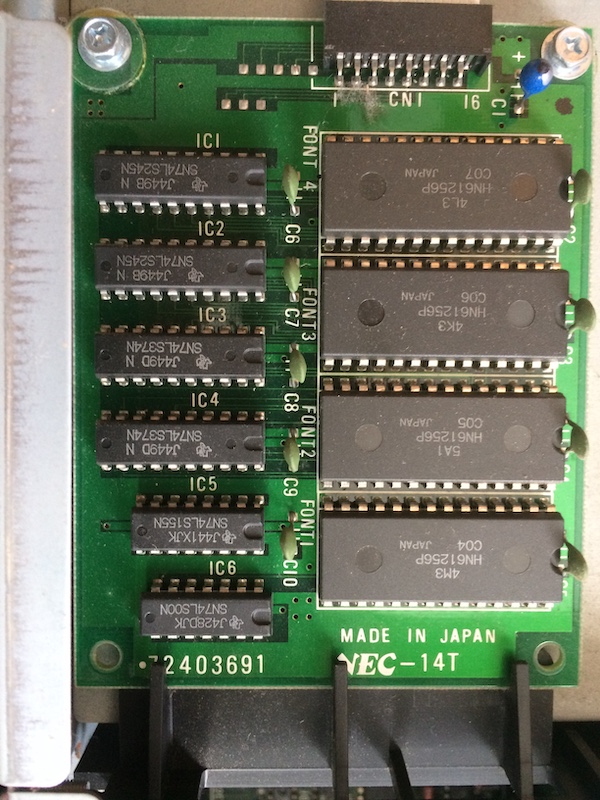
Not sure why this is. There’s a few changes made to this machine to make it easier to service, perhaps this is just part of those changes so that NEC techs could upgrade/replace ROMs as the machines needed for upgrades. But why would you ever need to service a font ROM? The most likely explanation is that NEC figured they could swap it out easier, probably at the end of an assembly line or on demand, in order to be capable of releasing the SR in America or China or something.
Looking down at the motherboard, there are two obvious features. The first is the massive relay used for driving the remote control on the cassette port:

I’ve heard these sometimes go bad. I’m not planning on using the remote-control feature with any tape emulator I’ll hook up to it, so I may never find out if this one’s still good.
Another feature is this chunk of plastic lying against a chip:
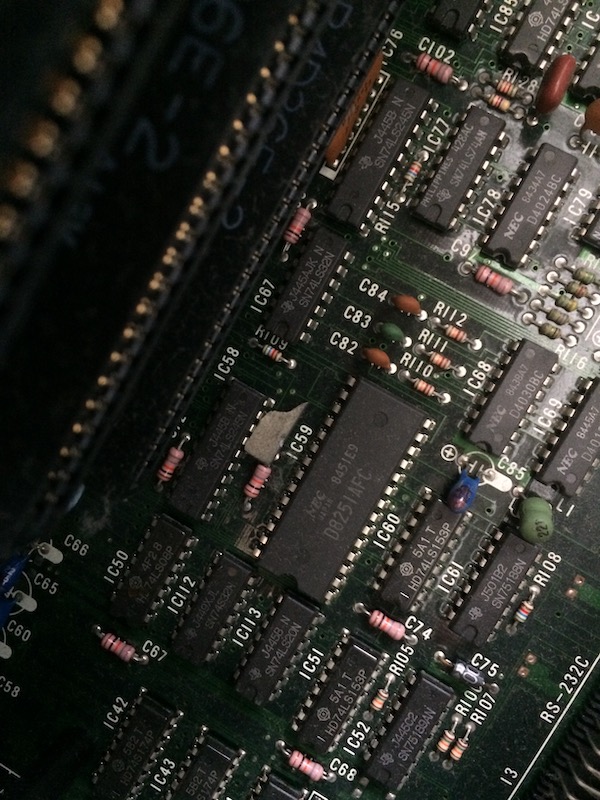
Enhance!
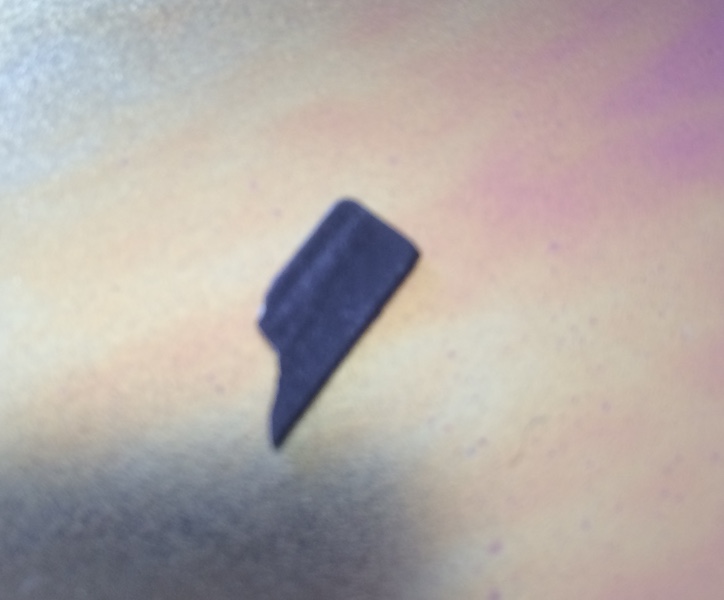
Looks like it’s part of the front fascia trim. It must have gotten shaken back into here during its long trip from the Home Islands.
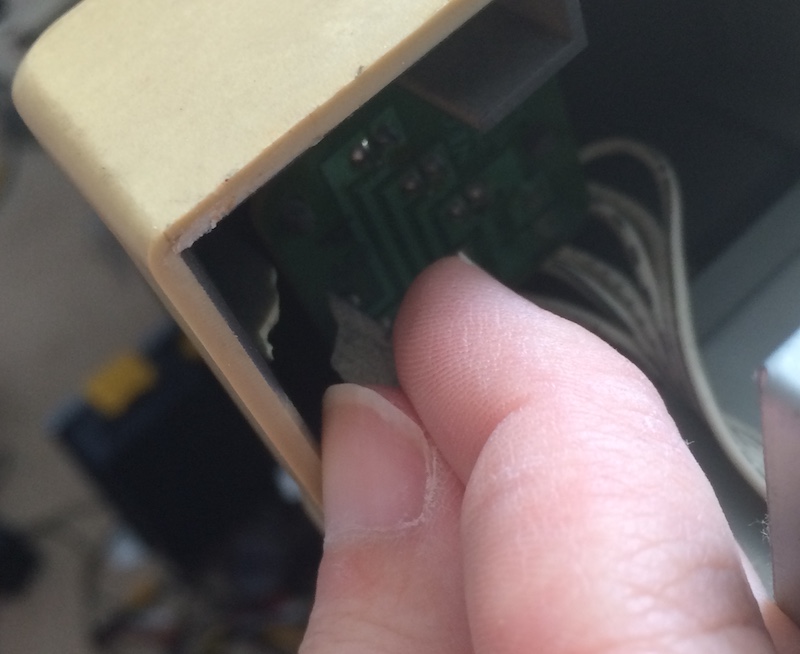
I’ll hold onto it, and glue it back in when I try to fix the other front case cracks.
Moving on, here’s the battery:
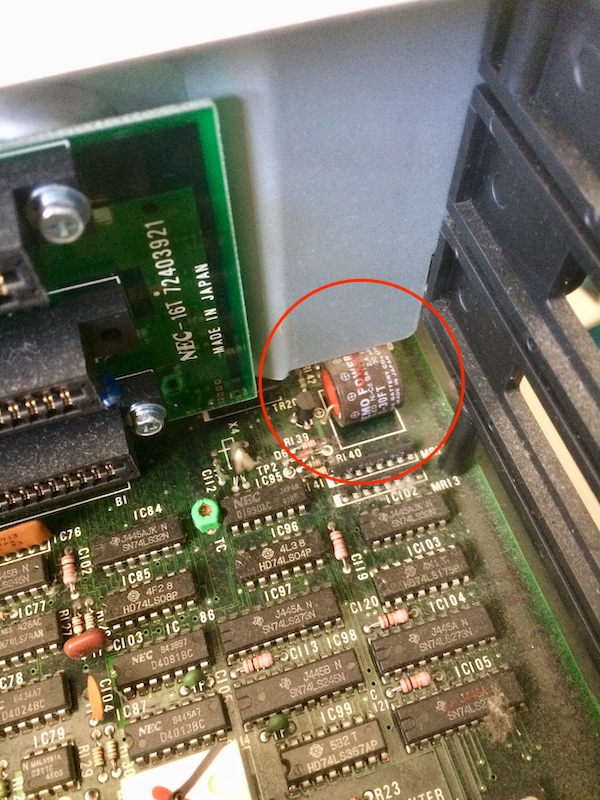
It doesn’t look leaky, but the solder joint looks more rusty than I’d like. It’s coming out.
Now we can remove the floppy drives. On the mkII, these inner screws holding the floppy drive on were bolted into a central structural plate that came out along with some plastic trim when the drives were removed.
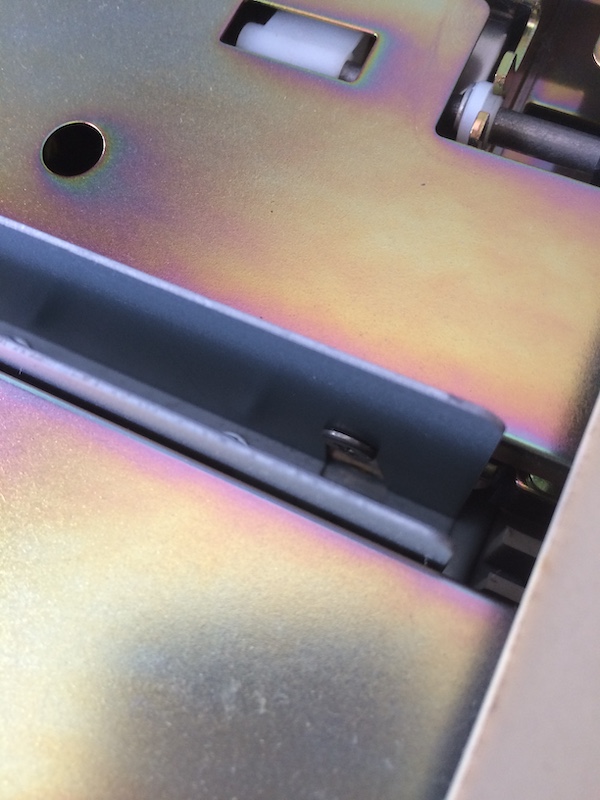
I needed to do some contortions and use a bunch of different tools and a distributor wrench to get the screws out on the older machine. NEC must have been annoyed at the same problem, because they made it much eaiser on the newer computer.
On the SR, they have a much more clever metal plate that just needs two vertical screws to remove/install, and then you can lift it right out, letting the drives slide forward out of the case. Much more pleasant.
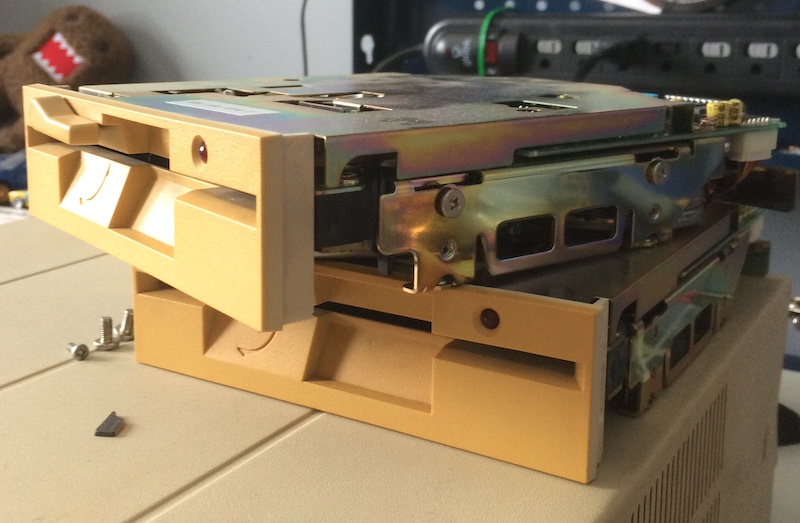
I accidentally plugged in the floppy cable upside down again (on the 5.25” stock drives, pin 1 is on the top. On a 3.5” drive, pin 1 is on the bottom), but no harm was done since floppy drives are amazingly resilient. After a quick squint and adjustment, it was loading fine from the Gotek.
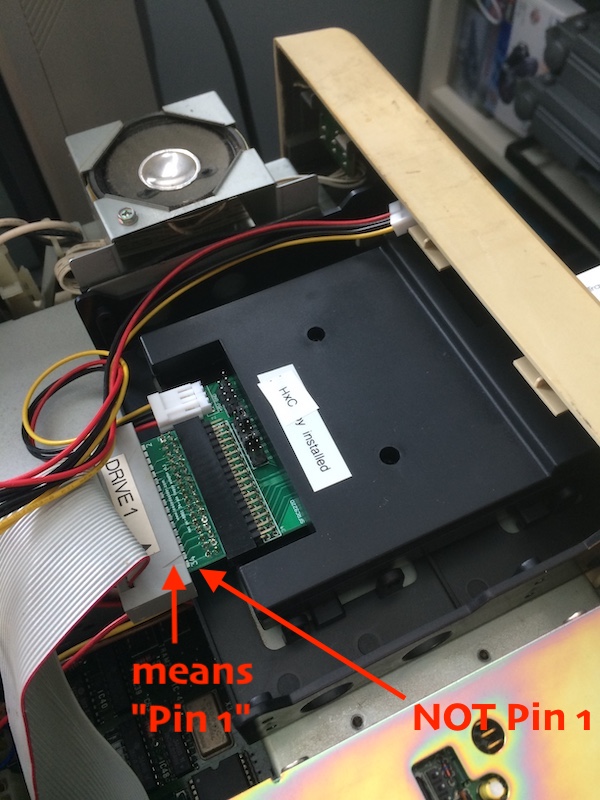
Could swear I had another two Goteks somewhere, but for now we’ll just use the one out of the mkII. It won’t mind. I also formally mounted the Gotek into a plastic 5.25” adapter, but haven’t adjusted the adapter so I can screw it into the case yet.
The SR lives and boots HxC HFE images! This is great, except the software I wanted to run (Telenet Music Box) expects a dual-floppy system and will just hang up after the splash screen if it doesn’t see a second drive. I did some quick tests with other images, but the full majesty of this machine will have to wait until I can get ahold of more Goteks. My goal is to have both 88s fully equipped with dual floppies.