Attempting dual Goteks in the PC-8801mkIISR
Tags: computer nec pc88 pc8801mkiisr gotek floppy homemade-hardware mod
I got another couple of Gotek floppy emulators from China, and now the SR has dual floppy drives. Unfortunately, I can’t use them both at the same time.
As soon as I got the drives, I cracked one open, soldered the pin headers to it, and did the usual FlashFloppy flash procedure. I’m getting pretty good at it by now, and set the drive to S0 like the other drive in the machine.
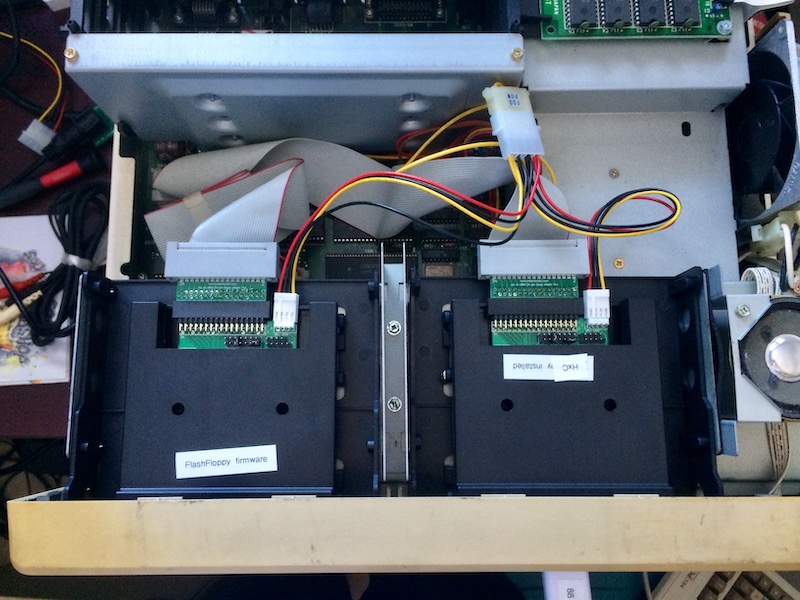
After soldering up another 5.25” -> 3.5” edge connector adapter, we were in business. Unfortunately, as you can see in the picture below, both drives lit up at the same time - which isn’t normal for a PC88 boot. After some more testing, it seemed I couldn’t boot off of either drive, unless I removed the USB stick from one.

FlashFloppy and HxC in the same machine. Maybe world peace is possible.
It seemed like both drives were responding to the same drive select. I popped the computer open again, and reset the new drive to S1, the same way you would expect in an IBM PC. That also didn’t work, and I’m still not sure why.
The FlashFloppy Gotek would work fine if it was the only drive on the bus, and I could boot off it, but whenever I tried to use both drives at once, I couldn’t get a clean read off the other drive. It would either return an I/O error or a “Bad Allocation Table” error from N88-BASIC DOS.
If I tried to boot Telenet Music Box like before, it would read the second drive, and then proceed to either lock up on a black screen or keep resetting the program. Either way, it seemed like the primary floppy drive was interfering with the secondary one.
After an hour of messing with jumpers and checking with other PC88 owners who also had a dual-Gotek setup, I decided that the problem was with the adapter I had built off Nishida-san’s schematic. On this 8801mkII, he also only had a single drive.
Some more research revealed that his adapter was really designed to work for an IBM PC drive and not a Shugart-style drive like the Gotek was emulating; it was probably a fluke that it had ever worked at all.
I am guessing that the READY signal on pin-34 being always grounded had something to do with it; both drives are capturing the bus even if they aren’t currently being selected. The adapter got me off the ground, and I’m really grateful for that, but I still don’t quite actually understand it.
I went on Yahoo Auctions Japan and took a look at how other, working, PC-8801 HxC/Gotek adapters did it. It looked like they just did a straight-through (and had a jumper for drive selects, for drives without their own jumpers). This made some sense: if the Gotek can speak Shugart, and the computer can speak Shugart, then I didn’t need an adapter at all, except to mechanically adapt the edge connector to a female IDC connector.
I didn’t leave enough room on my board’s edge connector pads to be able to use bodge wires to redesign the layout, so it seemed I would have to make a new board.

Since I was going to anyway, I made a straight-through design and sent it off to fab. Hopefully this will finally allow me to run dual Goteks!
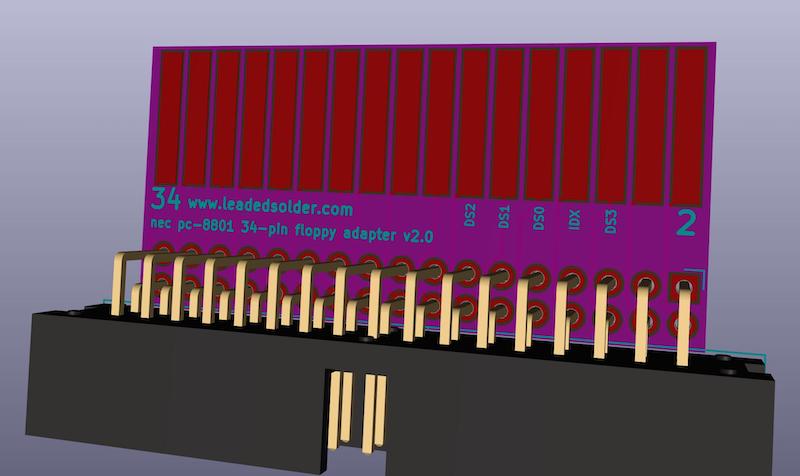
I think I might have to do some patch wires to ground out the DS2, DS3 lines from the PC88, but hopefully the Gotek can take care of that on its own. As another bonus, it might take care of the long stalling delay when booting with no USB stick inserted (which I assume is caused because the drive is constantly asserting READY despite having nothing inserted into it).

At least the computer looks cool with dual drives, even if I can’t quite use them yet.
In conclusion, FlashFloppy works great on a PC8801 (using HxC emulation and HFE-formatted images) but my adapter is probably not the right thing to use if you want dual floppies in a single machine.