Stand for the National CF-2700 Anthem
Tags: computer msx panasonic cf2700 repair
When you impulse-bid on a lot of five MSX1s, you don’t expect to find a new favourite system. As soon as this thing arrived, I fell in love with it at first sight. Panasonic knocked it out of the park with the design of this surprisingly heavy CF-2700. It looks like an executive telephone from Blade Runner. But: there’s a crack in it.
We’ll talk about the other four MSX1s as those machines are fixed – most of them work fine, and just have annoying, boring problems like broken keyboards – but I started with this one both because of its weight, and because I adore its sharp 80s-future vibe.
I don’t know much about the National CF-2700, other than that it’s a generic MSX1. According to the msx.org info page for the CF-2700, it is exactly what I thought: a pretty boring 32K memory map with standard ports and a fully discrete chipset. Boring is good in this case, as I always prefer something reliable, understandable, and rebuildable that I can offer to friends who want to get started with MSX1s.
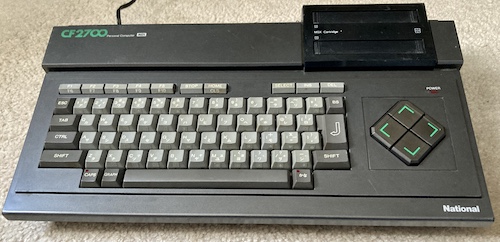
The first stop was to simply scrub the machine down. Like many other computers that have obviously been sitting in storage for awhile, this was covered in a slightly oily dirt that is hard to clean from textured plastic. I wrapped a Lysol wipe around an old credit card and used it to get in all the little grooves and seams of the case. The Lysol wipe kept coming back pitch black, and I ended up going through three of them, which made me very thankful that I had bothered to do the bare minimum to clean the computer.

Open It
Opening it was kind of a pain, as there is a white three-pin connector holding the cartridge reset switches on. I eventually found out that you need to push down with the wires to release it, and then you can slide the wires out.
Just look at this motherboard. Again, it’s all discrete logic – no cost-cutting gate array or MSX-Engine nonsense here! You could build a clone of this machine, or maintain it forever, no problem. And they put a nice heat sink on the TI TMS9918A VDP, so that hot-running part will last a little longer than average as well. If there is a downside, it’s that the system only has 32K of RAM, and not a “full” 64K. Maybe we can fix that later…
There’s also a wad of tantalum capacitors, which I checked for shorts before reassembling the system.
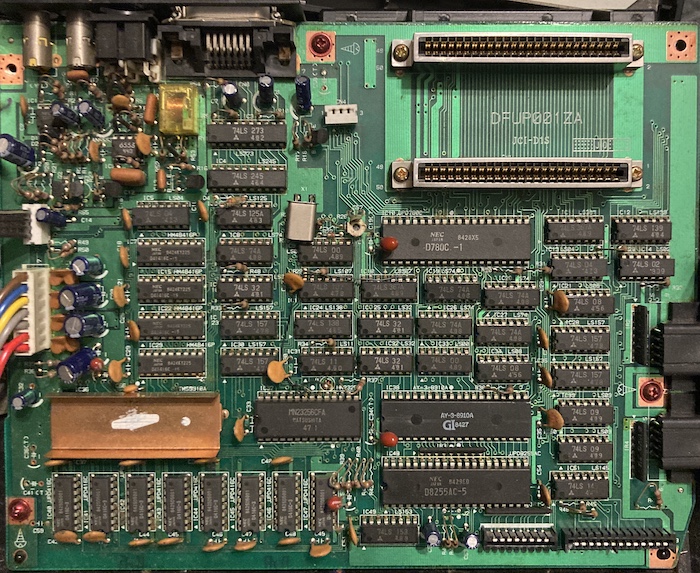
Unfortunately, the BIOS ROM is soldered in, and it looks like they ran some bodge wires off of the and select lines, too! It’s a good thing this ROM has already been dumped, because this would be not much fun to desolder and socket.
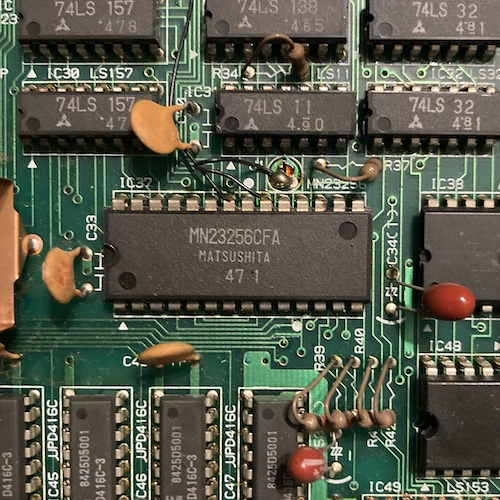
Part of the reason why the CF-2700 has such an aggressive stance and height is because the RF unit is stuck underneath the motherboard. This seems like a bit of a waste of height, but the (heavy!) power supply is also very tall, has a giant transformer, and takes advantage of the empty room for airflow.
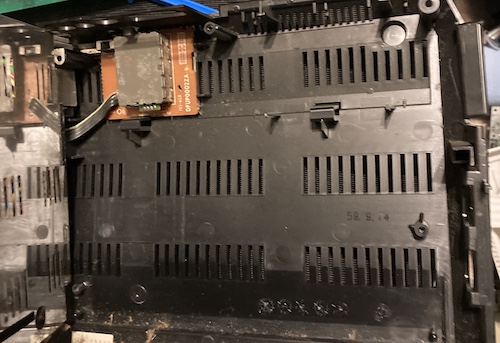
Glue Factory
To fix the broken-off ear, I mixed up some two-part epoxy and then globbed it on. I think I used way too much, because it bled out of the crack and it was difficult to clamp the broken-off piece so that it could line up perfectly. However, it did cure, albeit slowly because I am bad at eyeballing small amounts of epoxy hardener and used too little.
Either way, the corner was fixed – and strong, too.
The computer was stuffed full of little bits of dust, carpet fuzz, and hair. Probably microinsect debris as well, knowing my track record with bugs. It was kind of gross inside, so I tore off a sheet from a disposable lint roller and dabbed my way to victory. Computers like to be clean!
After filling the lint roller sheet with brown crap, I threw it in the trash and began to reassemble my slightly-cleaned computer.
Run It
The outputs are nothing to write home about – composite video, mono audio, 8-pin cassette, printer, RF – so I won’t. I had to wiggle my RCA cables a little bit as the motherboard wasn’t perfectly aligned with the holes in the case, and the fancy cables I use on my bench have a very fat boot on them. But they did eventually go into the ports, and soon I had MSX BASIC up and running. Colour looks alright.
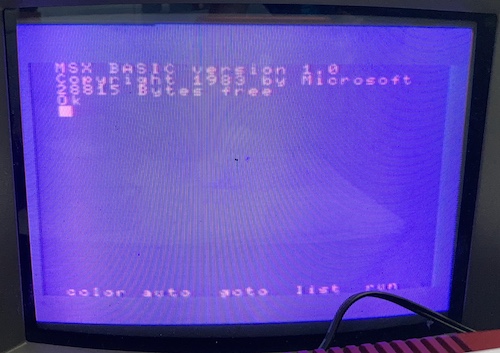
The keyboard all tested out fine, including a funky “P” key and a loose-feeling “2” key. Some keys needed a few cycles to clear out but everything works. I particularly liked the LEDs in the kana and caps lock keys – a premium touch.
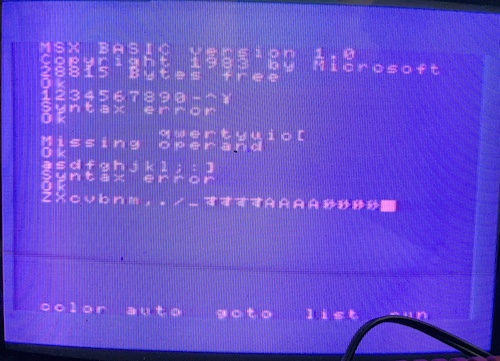
What’s next? Getting out my box of ratty MSX game cartridges, that’s what. My first stop was Konami’s Shalom, but the system wouldn’t even power on with it inserted.
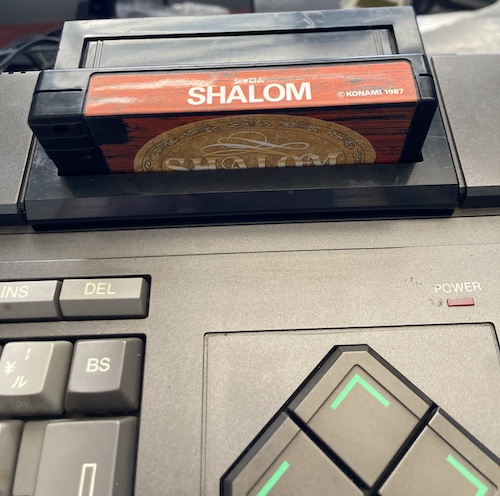
I wondered about this for a few seconds, and then realized I must have put the harness for the “cartridge removal power cut-out switch” in backwards. This switch is meant to cut power to the computer so that, if you were careless and inserted or removed a cartridge while the computer is turned on, it would halt the system from running and thus prevent damage to the cartridge or the system from having partially-established ground, power, data bus, etc connections. The NEC PC-6001 has a similar power-supply-interrupting safety switch, which I had to desolder multiple times in order to fix that computer.
I opened the computer again, flipped it around so that the striped wire was on pin 1 instead of pin 3 of the connector, and then closed it back up. I’m not sure electrically how this is wired, and I wasn’t in the mood to reverse-engineer it, but this fixed the problem – now the computer would power on with a cartridge inserted.
Shalom still wouldn’t boot, even after multiple cleanings to remove the filth and oxidation. This cartridge has had a hard life, and I keep meaning to get around to opening it up and cleaning it properly.

Luckily, HAL’s Hole-in-one Golf would boot. This is one of the games that won’t work on an 8kB PV-7 – it just crashes and returns to the title screen trying to start the game. Hole is definitely worth trying out, as what would otherwise be a normal boring golf game is spiced up by having access to a course editor and multiplayer. The background music played loudly and proudly, and the cursor keys worked to move around and select options. Soon, I was hitting my golf ball directly into the sand trap on the amateur course.

I decided to test the joystick port as well: sometimes, even if the keyboard is working, bad solder joints or a partially-damaged PPI could conceivably keep the stick from working. So I plugged in my weird left-handed Sony JS-33 Joypad that I bought in Osaka’s Den-Den Town at a retro game store, over the protestations of the clerk working the counter1. He was right: this thing sucks.
Suck though it might, the Sony Joypad passed with flying colours. Another MSX back on the road!
Next Steps
At long last, an easy repair. I think the finished product would have looked better if I had dyed the epoxy, but I am still an amateur at epoxy in general and should worry about nailing my mix ratios first before doing any kintsugi antics.
It is hard to decide what to do with this computer. On one hand, I don’t need another MSX1, especially a 32k model that’s very heavy. On the other hand, it’s a beautiful computer that will play whatever you stick in front of it.
I suspect I will move it along the line to a friend or someone else who wants to get their first MSX: I’ve already got too many MSX1s, even before buying this lot of five. There’s lots of other pretty machines out there!
Repair Summary
| Fault | Remedy | Caveats |
|---|---|---|
| Case ear is cracked off. | Epoxy it back on. | |
| Game cartridges won’t start. | Flip the connector for cartridge power cut around, I had it in backward. |
-
Searching my backlog of posts, I am not sure why I haven’t written about this joypad before as it’s one of my favourite J-PC peripherals. I love its bizarre Art Deco style typeface, small size, and manifestly uncomfortable controls. ↩