Reassembling the Amiga 2500, Part 1 - Hard Card
Tags: computer amiga2500 amiga2000 commodore amiga retrochallenge retrochallenge-april-2018
Things are starting to get hectic again with real life, but there was still some time recently to work on the Amiga 2500. My objective was simple: get the machine back together into a working box again so it is no longer spread all over my workbench.
Since the Amiga 2000/2500 never came with an onboard disk controller to my knowledge, a lot of people added aftermarket disk controllers that came with their own hard drives bolted to them.
My A2500 came with a SCSI hard card known as the Great Valley Products (GVP) Impact A2000-HC. When I first put it in and tried to fire up the machine, it would refuse to progress past a white screen, even to the “insert disk” screen, unless the Autoboot jumper on the card was pulled. Upon further investigation, it became obvious that the drive, a full-height 40MB Quantum ProDrive, was no longer spinning up.
The 80s Quantums are sort of infamous these days for failing; I have heard a lot of reasons for this, ranging from rubber o-rings in the drive melting to the arm rusting into one position after years of disuse. I tried a half-height 40MB Quantum, the original drive from my 1992-era Mac LC, which also refused to spin up.
Out of desperation, I reached for the Forklift Mac’s SCSI drive, an old Seagate, which immediately spun to attention and happily allowed the machine to read/write from it. Naturally, no boot occurred (since it still contains System 7.5), but the Amiga was willing to go to the “Insert Disk” screen instead of just lock up waiting forever for the disk to activate. Now I knew the card was good, and the cable as well.
Most of the drives I tried didn’t fit very well on the card, because the port is in a sort of weird place for the power connector to reach. There ends up being a bit of interference so you can only get three out of the four mounting holes screwed to the board.
If I have to replace this drive in the future, I think I will use a long SCSI cable and a Molex connector from a PSU instead of mounting the drive to the machine itself. It will probably also help cooling to have the drive next to the power supply, which has the only fan in the Amiga, instead of in the cramped expansion-card section.
I didn’t want to wipe the Forklift Mac’s drive (and couldn’t anyway because my Gotek refused to mount the driver disk image), so I decided to take the A2500’s original ProDrive out back and give it a good whack with the handle of a screwdriver. This time, it spun up, but didn’t seem to be doing anything - no read/write sounds could be heard. My guess was that the arm was seized. After a few quick power cycles without allowing the disk to spin down (like clutch bumping to start a car with a dead battery), I heard a loud POP noise, and the drive began to read and write. It booted into the previous owner’s Workbench 1.3 install, which was pretty nondescript.
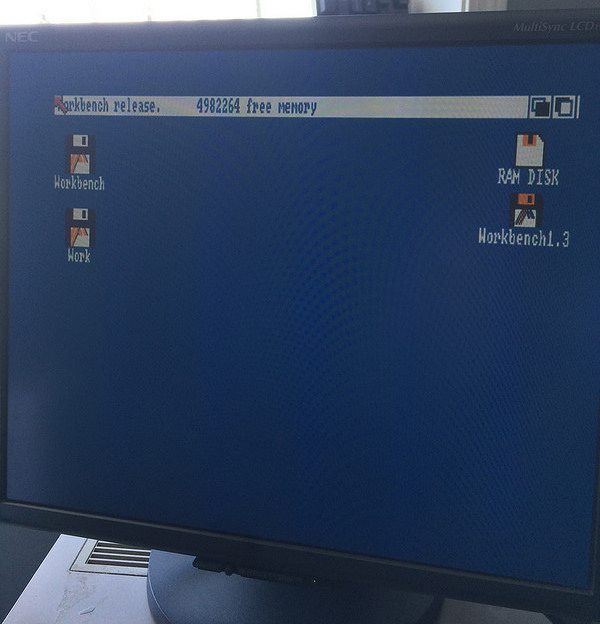
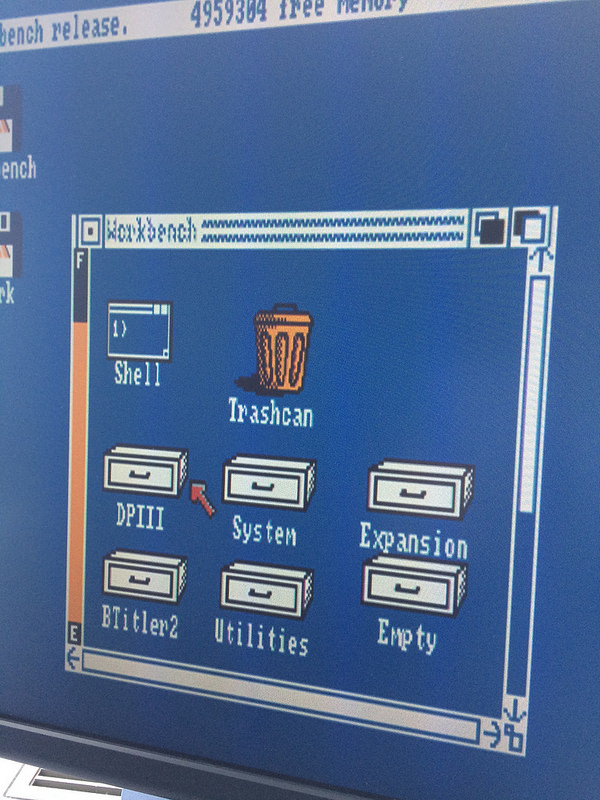
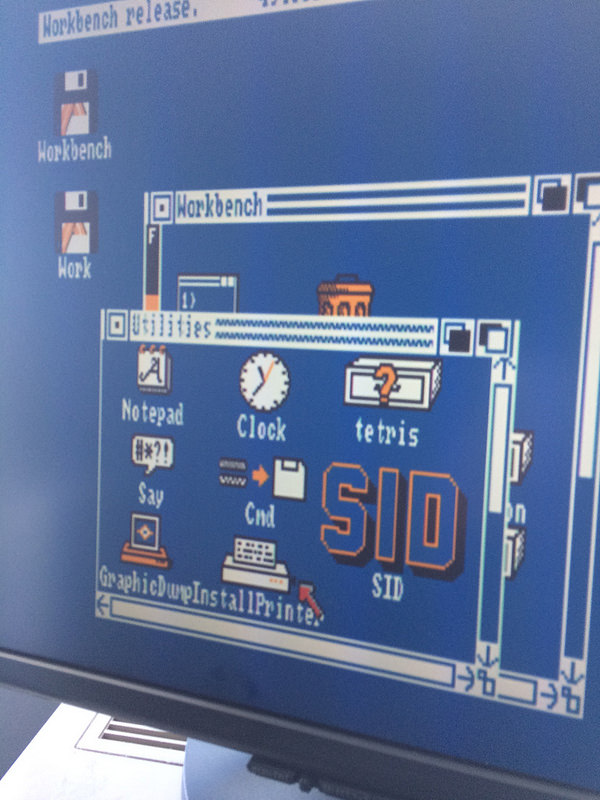
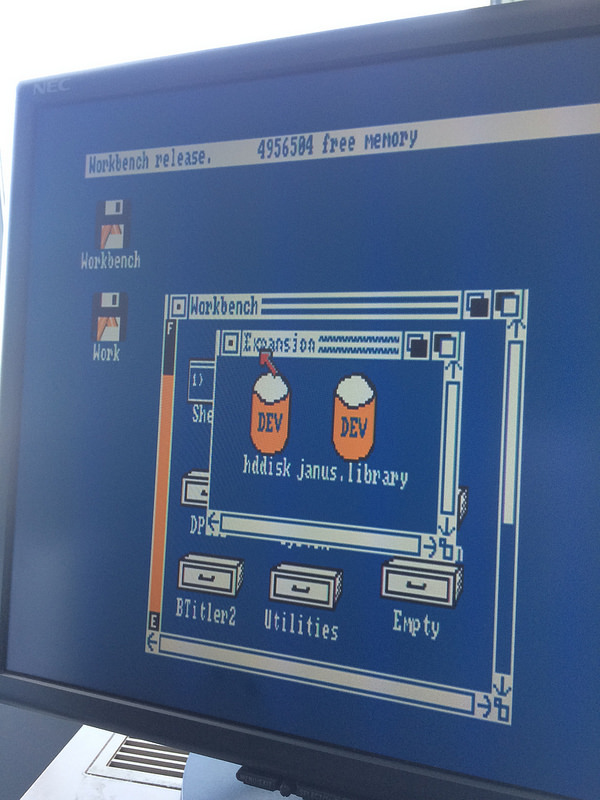
One of the notable finds was this weird Amiga Tetris game, which didn’t seem to render properly, and put the monitor into an unrecoverable mode when I tried to exit back to Workbench. I think the half-installed flickerFixer might be interfering with graphics, as other games and demos have also shown strange artifacts or scanline jumping.
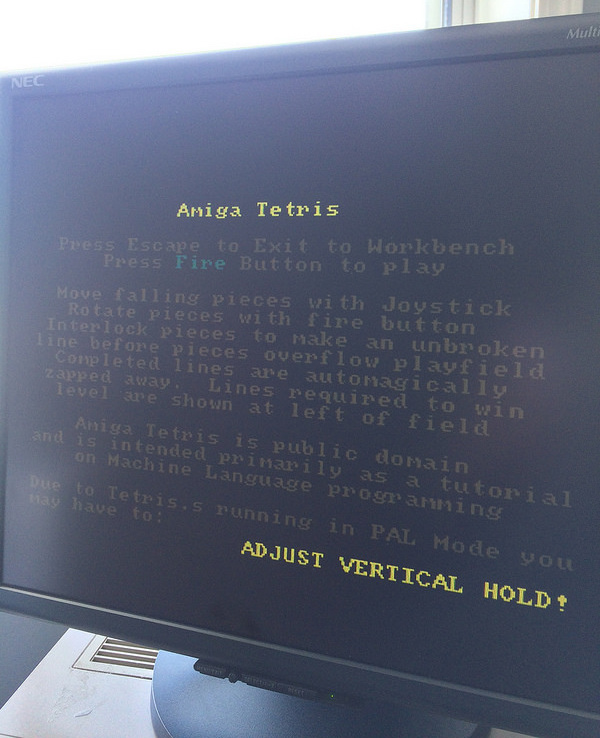
Deluxe Paint III, which also came on the hard drive, also had some weird flickering behaviour that I think might be related to the interference.
Next week, I plan to try and reinstall the flickerFixer, though the combination of parasite daughterboards will require me to practically disassemble the machine again in order to run its nest of ribbon cables.