Reassembling the Amiga 2500, Part 3 - 5.25" Bay
Tags: computer amiga2500 amiga2000 cdrom commodore amiga repair
Today was a good step forward. I finally got the case back onto the Amiga 2500, but there are still a lot of tasks left until the machine is really “ready” to be tucked away on my desk.
The first step was to figure out what to put in the empty 5.25” bay. When I got the machine, it had a 5.25” floppy drive connected to nothing, not even power. The Forklift Mac donated its CDROM drive. I’m not sure what actual benefit this will provide to the Amiga experience, or if it will even work.
I don’t yet have a good solution for booting from hard drive. It seems when the Gotek is connected, even with no USB stick inserted, the FlashFloppy firmware makes the Amiga boot to the CLI instead of through to the Autoboot hard drive. I’ll have to see if there’s a command I can memorize that will make the CLI pass through to the hard drive.
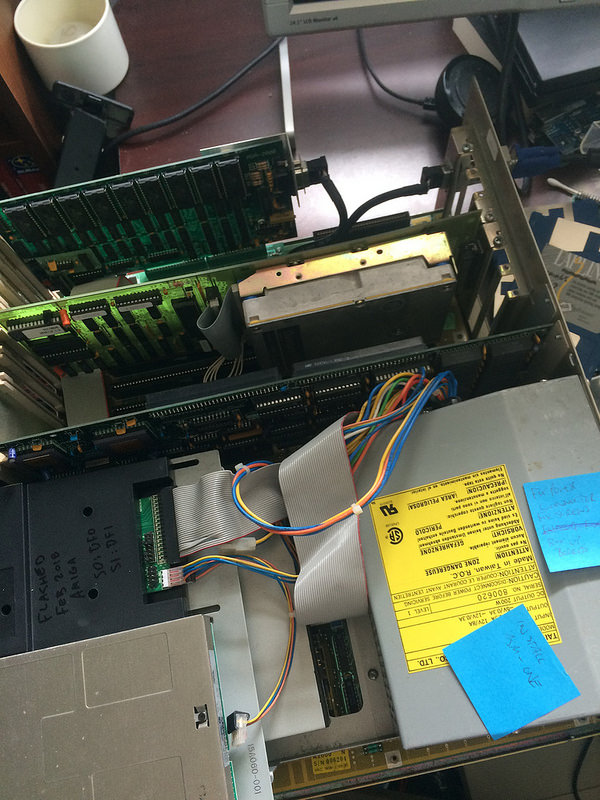
For now, the Gotek is connected instead of the original drive. I had initially figured this would mean that I’d have to choose between either loading the Workbench boot floppy from the Gotek, or being able to access the hard drive, but that is not the case. The AmigaOS appears to be dynamic enough that it loaded the Hardcard’s drivers from the hard drive and mounted the partitions from the dying Quantum.
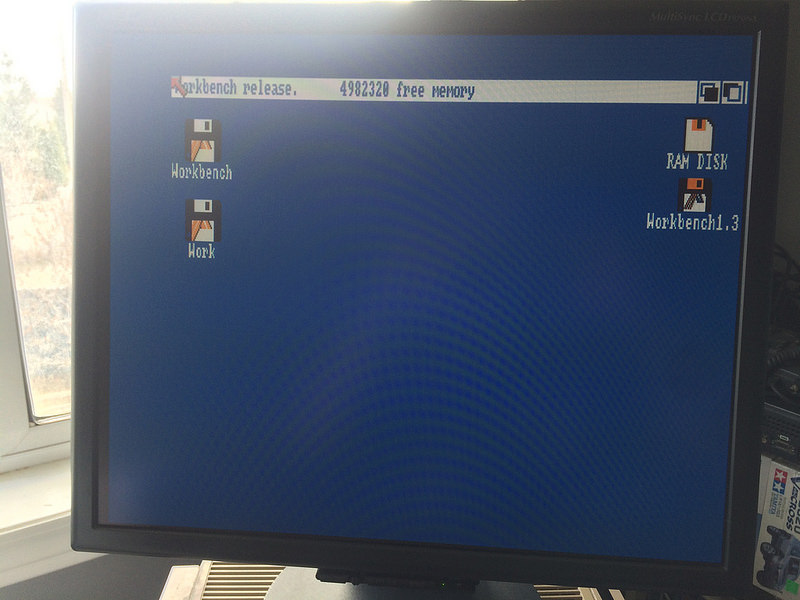
I popped out the other plastic drive cover in order to allow the Gotek to be exposed. The holes on the bottom of the Gotek are not threaded, and I didn’t want to break out a tap. Even if I had threaded holes, I still would not have the longer screws or little spacers that the stock floppy drive rides on, and even then the Gotek is slimmer than the stock floppy drive. A lot of hassle. Perhaps I can 3D-print some kind of mounting rig.

I still need to fix up the LED breakout and connect it to the Hardcard. At first, I was thinking of doing something funky here with a tiny OLED screen, but I have a different hardware hacking project in mind for the Amiga that I’ll share with you soon.
Very happy to have the case buttoned back up, even though it will probably come apart again very soon.
Why is that? Because I want to test the CDROM drive, so I’ll need to run a SCSI ribbon cable from the Hardcard, and also find a place in the very limited case to mount the hard drive that used to live on the card.
I don’t know if the Hardcard drivers even understand what a CDROM is, or if I’ll need additional drivers, so it might not work at all. Finding stuff like this out is why this weblog exists!