PC-6001mkII, or, sometimes the sequel is better
Tags: computer nec pc60 pc6001mkii pickups keyboard
My PC-6001 came cheap because it was untested (and it did end up needing capacitor replacement), but the PC-6001mkII seems like it has always changed hands for a lot of money in Japanese collector circles, at least for as long as I’ve been paying attention to the prices. When I landed one for a great deal, I figured that there must be something wrong with it.

The first thing you’ll notice when comparing the PC-6001mkII to the 6001 is that they look vastly different. They only came out about two years apart, but NEC pursued a very aggressive, expensive-home-stereo aesthetic for the second generation machine. They also gave up on the US market - as far as I know, there is no such thing as an NEC PC-6001mkII “A” or “TREK.”
Even though the mkII is a little bit smaller (about an inch less wide) and lighter (they got rid of that massive transformer can), it is still pretty dense and solidly built. NEC was an obvious fan of IBM.
After I cleared off my desk of the Tandy 1000TX and Tandy 1000EX, it was finally time to plug in the mkII and see what’s up.
I was able to use the colour video adapter I built for the PC-8801mkII on the “RGB” port of this machine, which is great.
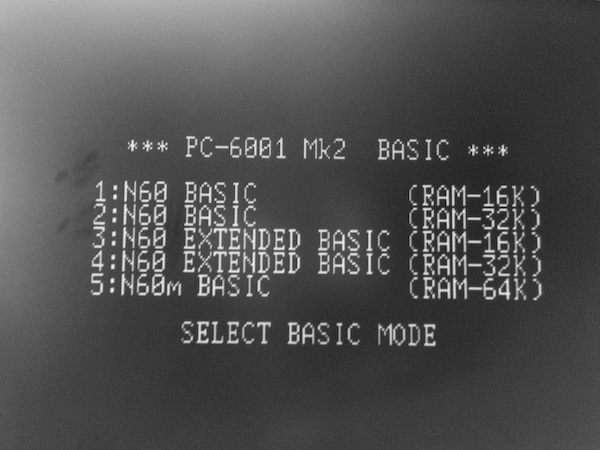
Now I understand what all those PC-6001 tapes were talking about when they referred to the “mode” I had to set in order to play them. The PC-6001mkII has a lot more RAM - a massive 64K - and offers better screen modes than its predecessor, but it hides this functionality from older software by making you select a compatibility mode.
The benefit of upgrading to this mkII (besides ditching smeary composite video) is that I should now be able to play pretty much any 6001 game made, in the same way that I was able to play almost any PC88 game when I picked up the 8801mkIISR.
You may be curious about the differences between regular, extended, and N60m BASIC. The PC-6001mkII owner’s manual reveals the differences:
| Mode | Has what? | Notes |
|---|---|---|
| N60 BASIC | The same BASIC as shipped with the PC-6001 | 32K mode emulates having a RAM cartridge installed into an original 6001 (needed for Tiny Xevious, and many other games) |
| N60 Extended BASIC | Adds keywords for graphics and floppy disk access to the 6001 BASIC | Same as having an Extended BASIC cartridge plugged into a PC-6001 |
| N60m BASIC | PC-6001mkII exclusive keywords like 15-colour graphics, kanji support, and speech synthesis |
However, the machine does need some work. As you can see, the keys and case are quite dirty, and in fact the keyboard doesn’t even really work. You can get into BASIC eventually with the “1” and “return” keys, but you need to put pressure on those keys and kind of wiggle them around for a while, hunting for contact. Almost no keys work on the keyboard, so although I know that the CoCo-style green was wisely ditched by the mkII, I have no way to put in a test program to find out if my RGB adapter actually works on this computer to display “real” colour.
This keyboard failure is a common affliction in Japan; so common, in fact, that this year an aftermarket keyboard-replacement PCB has emerged and been snapped up by the community. It replaces the original keyboard switches with some modern low-profile mechanical switches.
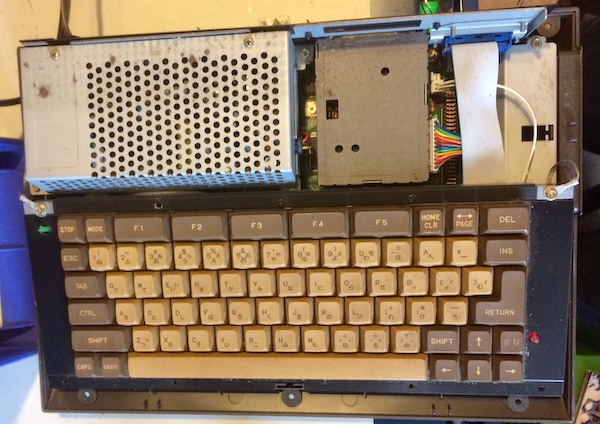
Let’s rip the machine open and make sure we’re not missing something totally obvious with the keyboard. Already, we are running into some problems. Most of the screws are barely finger-tight, and they are not matched, with a longer washer-clad screw jammed into one of the side holes when it should go into the back panel.
The screws holding on the ground braids to the keyboard frame are completely loose, and some of the screws of the keyboard frame are missing. Someone was in here already to try and diagnose this problem.
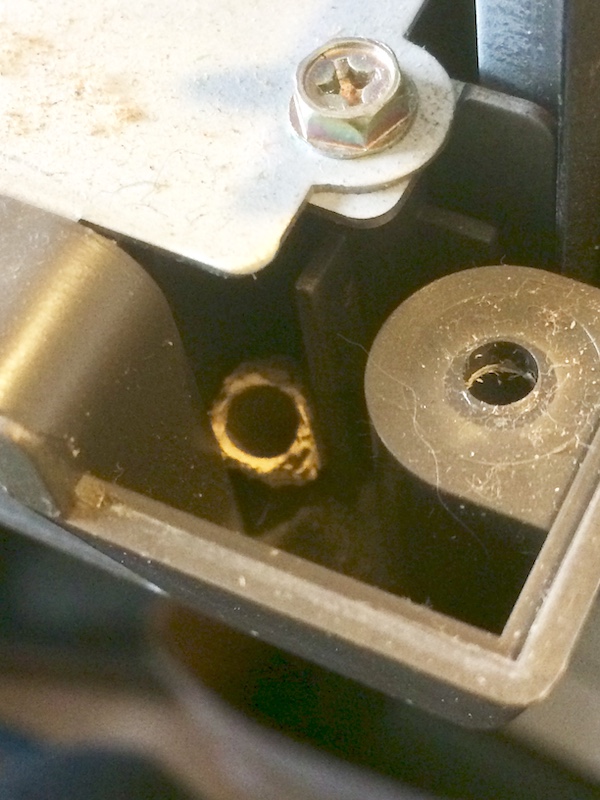
Whoever they were, they missed this insect nest inside the computer. I’m not sure what kind of Japanese bug lived in here - it looks similar to a paper wasp nest, but it’s really small. Probably only a very small bug could have laid its eggs in here, but thankfully it’s gone now.

These are some very low profile mechanical keys. I don’t know if I’ve ever seen a computer with this kind of switch before.
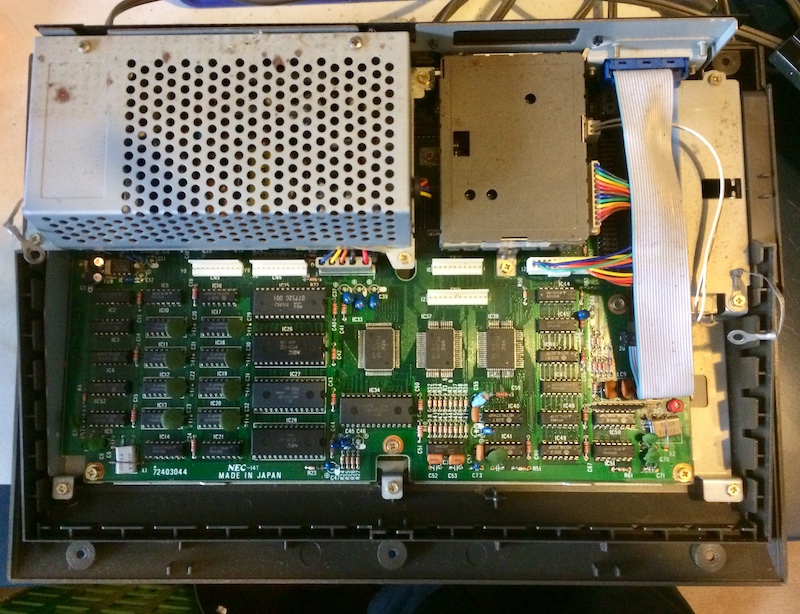
Now that the motherboard’s exposed, you can see how different it is from the first-generation PC-6001. The same tricky tantalums are still here (the blue blobby guys), but they seem to be working for now.

On the underside of the keyboard, we see the Alps logo. This probably means the switches are dirty, as seems to befall every Alps eventually, especially those stored somewhere that bugs and dirt get into it. We also see that the keyboard PCB is not screwed in at all on the left side, with all of the brass underside screws barely holding onto their holes. At least I know now why the keyboard feel on that side is so spongy.
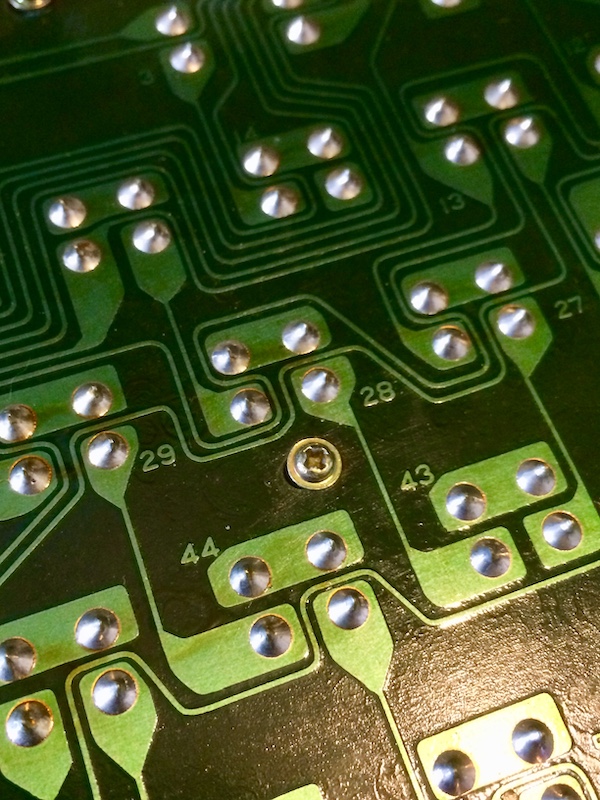
This switch pinout is kind of confusing. I wasn’t able to get any of the switches to work consistently enough to test which points I’m looking for with a multimeter, but these are some big copper pours.
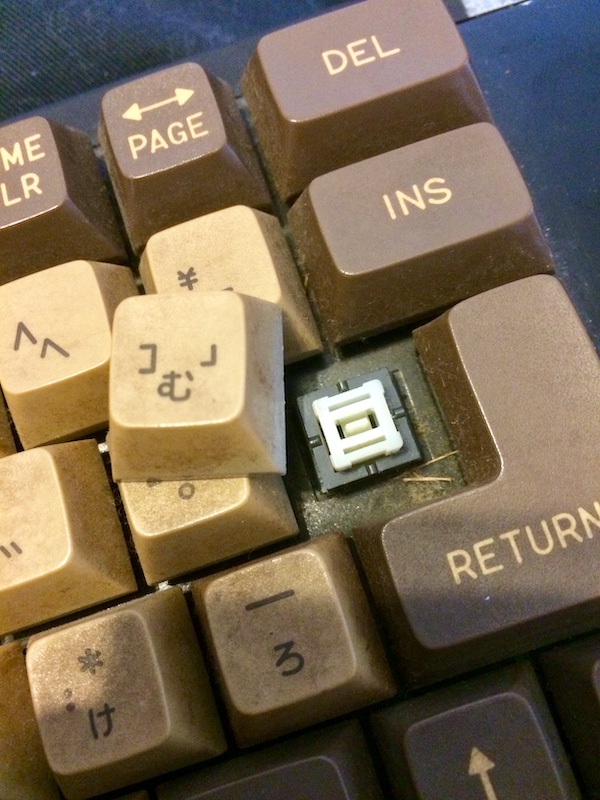
Once I yank a keycap off with my handy cheapo puller, the switch is exposed. The Deskthority wiki’s spotter’s guide tells me this is probably an Alps semi-integrated dome switch, which has an internal conductive rubber dome. This plastic bit slides up and down on the dome, sort of like the Atari ST keyboard did. I think I have to take the whole top plate off to get at them, which probably explains the missing screws.
The Japanese keyboard PCB actually replaces these domes with more low-profile switches, so you end up with the original key switch and cap pushing down on a second set of key switches. A little odd, but it seems to work.
I’m not sure why the keyboards fail - it might be as simple as the dirty Alps disease that still plagues my PC-8801MH, since some of the keys do work - but I will definitely be practicing my Japanese so I can order one of those keyboard PCBs when they come back in stock. While I’m waiting, I’ll see if I can nurse any of these domes back to health, but there sure are a lot of them.
Overall, I’m happy to have saved another 6001, especially a very desirable and cool-looking mkII. I just have a lot of cleaning ahead of me.