The PC-8801MH gets its battery removed just in time
Tags: computer nec pc88 pc8801mh pc8801mkiisr batteries repair
I’ve had the PC-8801MH for awhile, but haven’t even bothered to get it open. It was only this morning, when I looked over my pickle jar full of removed clock batteries, that I realized I probably hadn’t removed the clock battery from it - and hadn’t done the SR either. No time like the present!
Open up the MH
Getting access to the motherboard is a bit of an ordeal. Like on the PC-6001, NEC loves these thick steel structural RF shields. In fact, the whole motherboard is wrapped in them.
The first thing I did was remove the back of the case, the expansion-bus cage, and then the expansion-bus daughterboard. The black plastic card-aligner bits are clipped in to the structure, so don’t use too much force. They pop right out once the pressure is off.

It’s annoying to take the metal back off with the floppy drive cables in the way, and you need to snip the ziptie holding the power-supply wires taut, but you can do it.
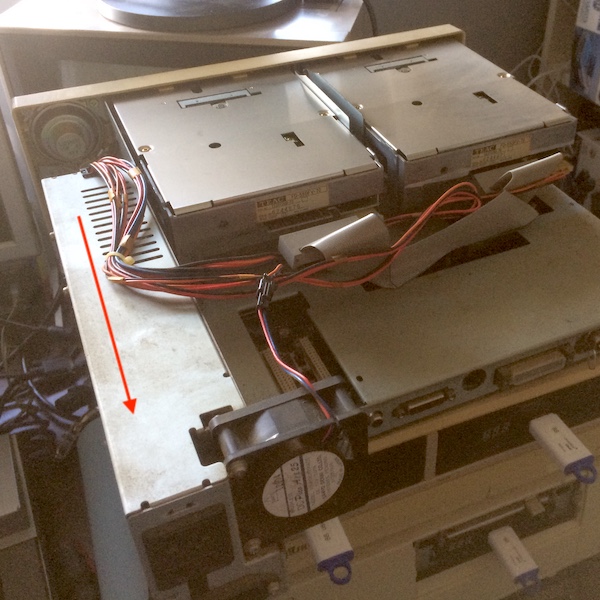
Once that’s removed, I slid the power supply out the back.

Then you just need to pull out the floppy drives (which thankfully use an easy-to-remove drive brace, like the SR did), and slide them out the front.

Now, you can finally remove the giant metal shield covering the motherboard. It’s at this point that we are confronted with battery gore.
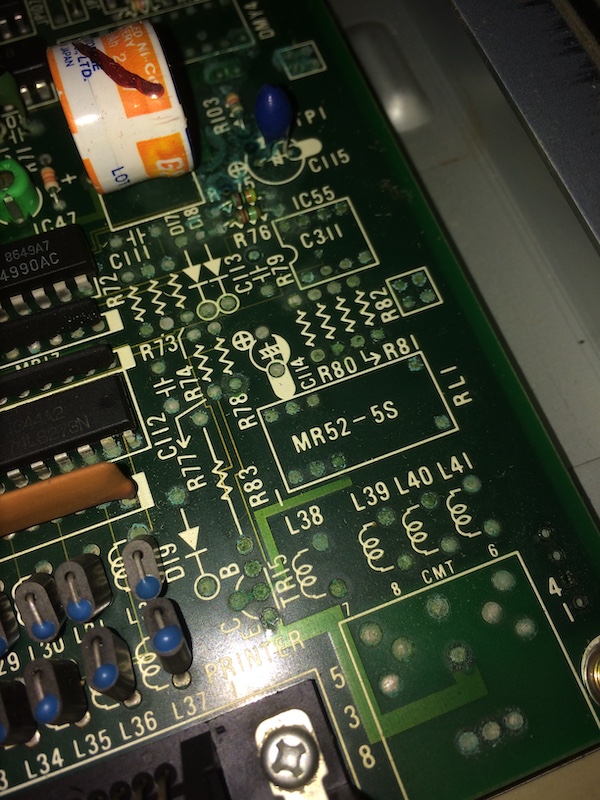
Clip that sucker out right away.
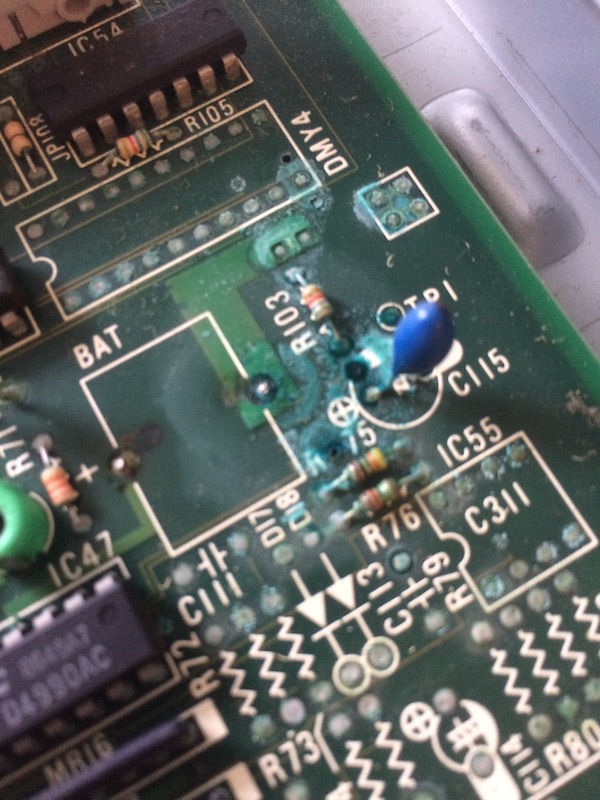
That’s a lot of electrolytic corrosion. I dumped some vinegar into this board to neutralize the battery electrolyte, watched it fizz, and cleaned it with isopropyl alcohol.
The silkscreen didn’t seem to appreciate all the battery acid and started to float away when I put some liquid underneath it:
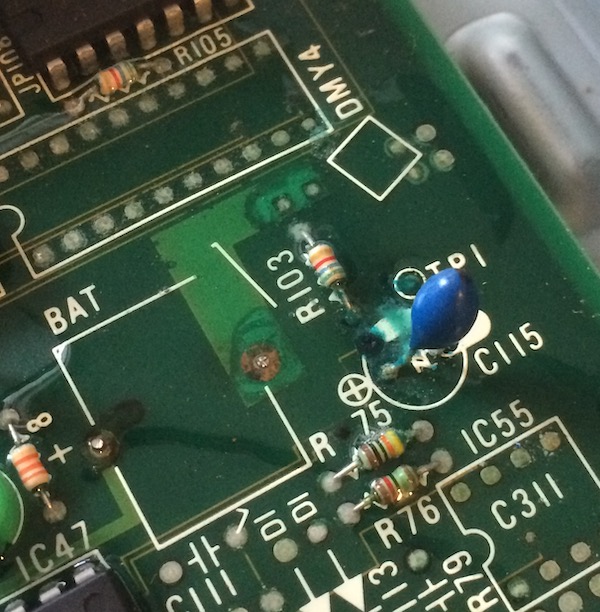
Never seen that one before. I’m just glad that the MH doesn’t have a cassette interface populated, because it looks like that area of the board took the brunt of the battery leakage. I’m glad I caught it before it did more damage. With the battery so close to the floppy drive connectors, I bet it is a contributing cause to the fact that working high-density floppy drives are fairly rare for PC-8801s.
After I buttoned it back up, everything still ran the way it did before the minor surgery. I can’t believe how many screws I had to get through to get at the board, but that’s NEC for you. They must have spent more on the stamping than on the entire rest of the computer.
Junior SR
I remembered when I was buttoning up the MH that I also hadn’t taken the battery out of my beloved mkIISR, like I said I was going to do back in February. Removing the battery from the SR was much easier than the MH.
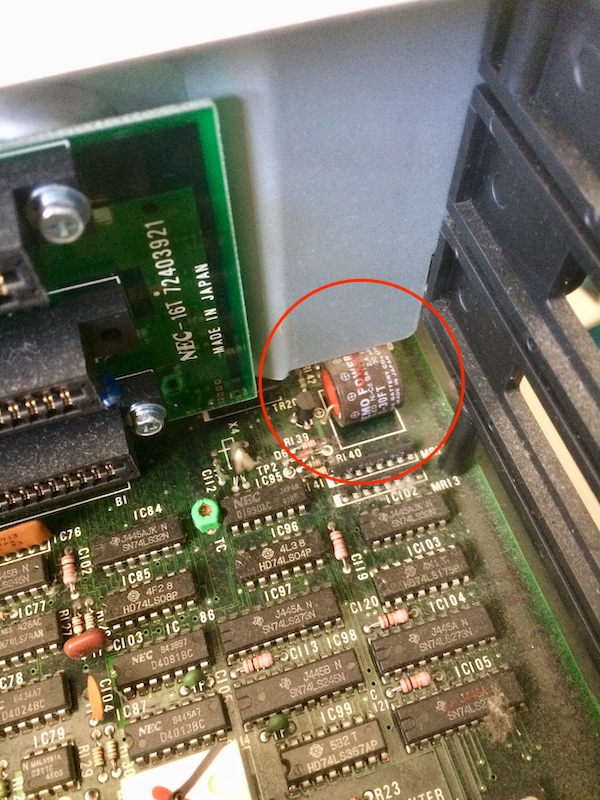
All I had to do was pop the rear expansion-card covers off the back of the computer, unscrew the expansion-card daughterboard, and remove the daughterboard and its shield. Then, I could swing in the old Hakko cutters and chop the battery right out.
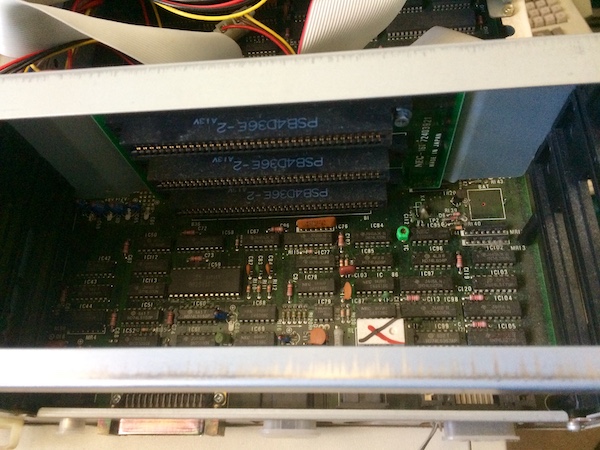
I was amazed this battery hadn’t visibly leaked all over the board in the intervening decades. The negative lead is a little discoloured (clock batteries seem to leak towards the negative lead for some reason I’ve never looked into), so maybe it had just started.

To test, I booted the machine and ran through a shuffle of Telenet Music Box. It seemed to do just as well as it did before the battery-ectomy.
Success
That’s two PC-88s saved from battery destruction (I hope). I will keep running without a battery until I see a reason to actually need to keep track of date and time.
As always, keep safe and いまいましい電池を取り出して!
Repair Summary
| Fault | Remedy | Caveats |
|---|---|---|
| PC-8801MH battery leaked. | Remove it, clean area. | There may be hidden damage. |
| PC-8801mkIISR battery leaked. | Remove it, clean area. |